View local teams’ weapon panels
Posted June 27th, 2010 by CyberShadow in Sneak previews
Previously, it was not possible to view the weapon panel during other players’ turns if there were multiple players on the same computer with different team colours. Now, a menu of team colours is displayed at the bottom of the panel in these cases, allowing the inventory of any local team to be viewed by clicking the team’s colour swatch. Similarly, it is now possible to view the weapon panel during playback of a recorded game. A menu of team colours is displayed at the bottom of the panel, allowing any team’s inventory to be viewed by clicking the team’s colour swatch.

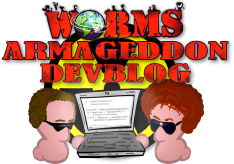

July 4th, 2010 at 10:32 am #
Nice, but I think placing the color swatch on the top of the panel would be much better. (looks better too)
July 4th, 2010 at 10:34 am #
That’s how it was initially. However, it was problematic if the number of weapon rows in the weapon panels differed – the swatch had to jump around vertically to follow the weapon panel’s height.
July 4th, 2010 at 10:56 am #
In fact, we have a #define controlling whether the color swatches shall be displayed on the top or bottom. It should be easy to change this into a dynamic option.